Introduction
Have you ever been sent a PDF and wondered how to open and edit it? Or you’ve needed to create one but didn’t want to shell out for expensive Adobe software? There are PDF editors free that can help you with this. This guide will explore the best PDF editors free available online, ensuring you can edit your documents without any cost.
PDFs are everywhere in our lives; at work, you will likely find them all the time. Legal contracts like buying a home or car can also be used in your life.
And in Leisure, too, many ebooks come in this format.
Knowing your way around open and editing fields in them can be invaluable, but it doesn’t have to be expensive.
Adobe will lead you to believe they are the only company in town that can help you easily handle these files. This is NOT the case, as we at Tech Tech Hamster will discuss here today. You can Manage and Edit your PDF’s for free!
Many users are often unaware that there are numerous PDF editors free that are highly effective. With these tools, you can edit your PDFs easily and efficiently, making them invaluable for personal and professional use.
What Does PDF Stand For?
PDF is (Portable Document Format) It’s a file format that allows users to create and share documents that are independent of the operating system, hardware, or software. PDFs are useful for:
- Sharing documents
- Collaborating
- Securing sensitive information
- Electronic signatures
- Encryption
- Retaining a document’s formatting across platforms
- PDF’s cannot easily be edited accidentally.
With PDF editors free, users can quickly achieve their desired results without waiting for IT support or navigating complex software.
As you explore your options, keep in mind that several PDF editors free will offer trial periods, allowing you to test their features before committing.
These PDF editors free often come with user-friendly interfaces, making the editing process smooth and hassle-free.
Best Free PDF Readers
PDF Reader software, in its basic form, can enable you to read PDF files without the ability to modify their contents. These are generally free yet you do have to watch out as scammers will use fake PDF reader tools and trick you into downloading malicious software that can steal your information.
The most common one is Adobe PDF Reader. This is free, and many people use it to view their PDF files. This is the most common reason for Adobe’s offering. People are somewhat afraid to try other tools, but we will guide you through these. Try them for yourself. I guarantee you’ll find one you will love to use.
There are some other options out there that are just as good, if not better, for this viewing. We will look at some of these superb software choices today.
By leveraging PDF editors free, you’ll find that managing and modifying documents becomes a straightforward task, empowering you to focus on your content rather than the tools.
As you navigate the world of PDF editors free, remember the advantages they provide in enhancing your document management workflow.

Foxit Reader
Foxit is a lightweight, unique PDF reader that allows you to view PDFs in your browser quickly. It is well-featured and free to download. They have plugins that can allow you to highlight text and e-sign documents. This PDF reader is worthy of a try for these reasons. Foxit is available here.
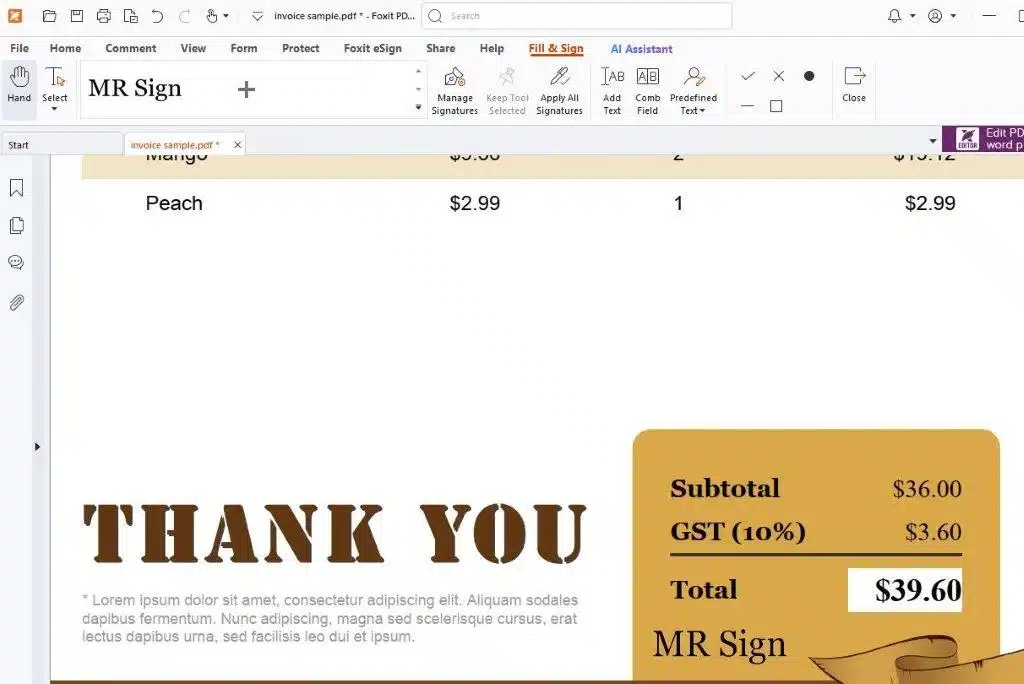
Sumatra PDF
PDF editors free are essential tools for anyone dealing with digital documents regularly. They allow you to modify, annotate, and fill out forms in PDF files without the need for costly subscriptions.
This one is a personal favorite of mine; I have been using it for years on all our family machines and, indeed, have recommended it to anyone who asks.
Sumatra has been around for a long time; it is a small download and, more importantly, installs in a fraction of the time that Adobe products do. It easily opens PDFs and has all the usual features like zooming in and out, etc. My favorite feature is that it opens each PDF file in a new tab. So when you think, hmmm, where was that file I looked at a few weeks ago? Bingo, it’s right there in a tab. This feature is convenient and saves a whole bunch of time. Download Sumatra here.
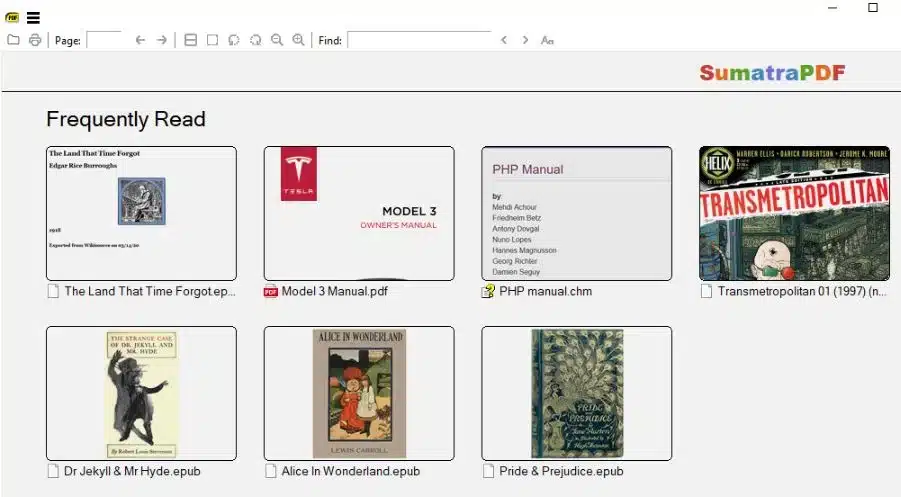
Microsoft Edge Browser
One final free PDF reader that might surprise you is Microsoft’s Edge Browser. On Windows, you can simply drag and drop your files into the browser, and you’ll have access to various basic features without additional downloads or complications. Just drag and drop your files here on Windows, and you have a ton of basic features right at your fingertips, with no extra downloads and no fuss.
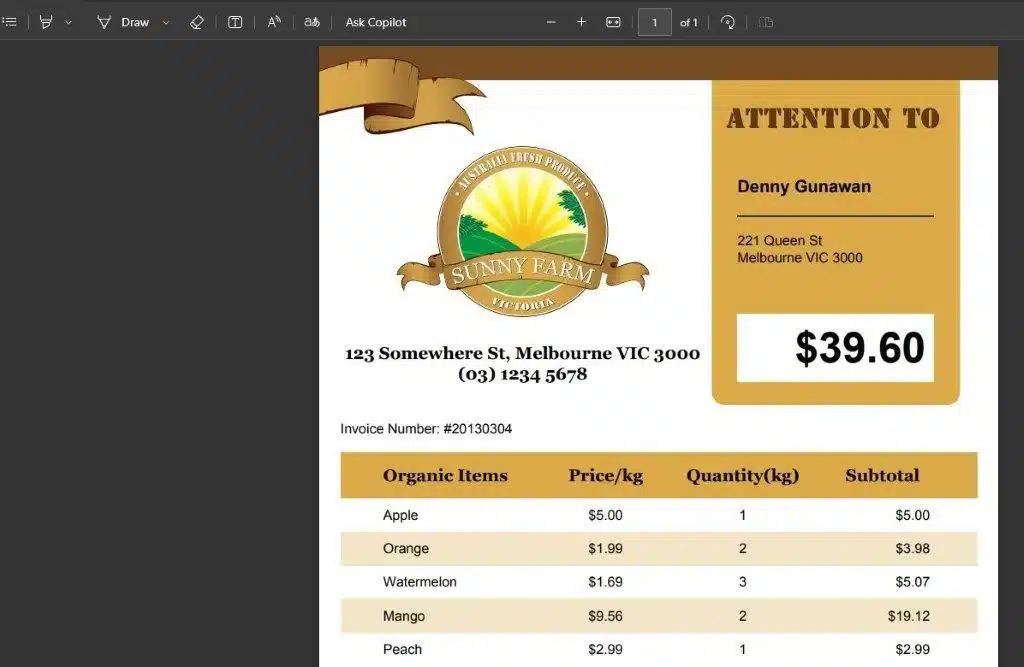
Best Free PDF Creators – PDF Editors for Free
A popular question is, “Why would I create a PDF File?” Indeed, with the popularity of Microsoft Word, You would not need PDFs. The main advantage of PDF files is they have a uniform layout and retain their formatting across any device type or operating system. PDFs allow you to create interactive documents, making a happier user experience. Resumes, Invoices, and ebooks are examples. Here we shall discuss a roundup of the best PDF editors for free.
PDF Escape – Great Online Free PDF Editor
PDF Escape is an exciting solution as they have software you can download or use its free PDF suite online free of charge.
This allows you to annotate along with several other tasks by simply dragging and dropping your PDF file into the browser.
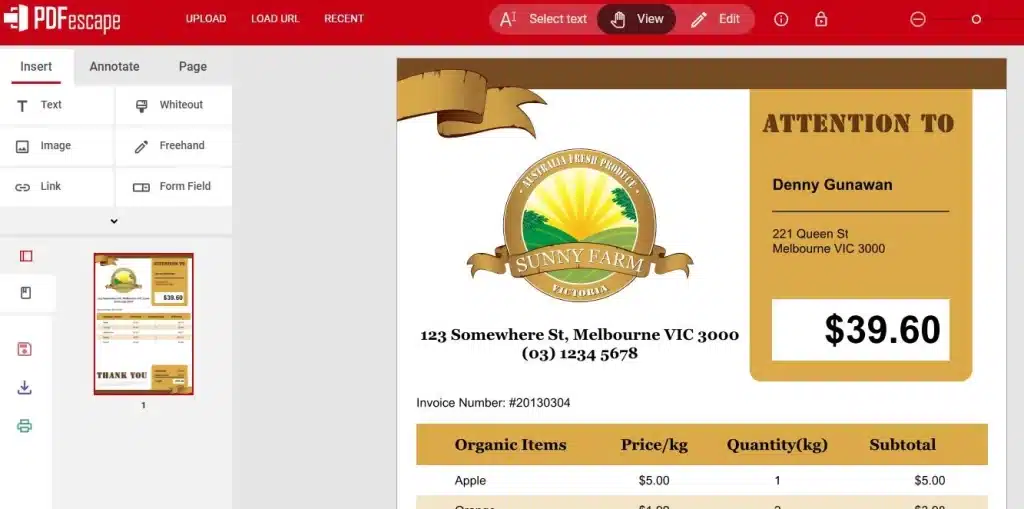
LibreOffice – Office Suite with Great Free PDF Features
Understanding the advantages of using PDF editors free can significantly enhance your productivity. These tools are designed to simplify your PDF editing tasks.
This is one of my favorite tools for all-around office productivity. You can use Microsoft’s Office suite, and nothing is wrong with that. However, many customers would ask me what they could use that was less expensive. As I have been using LibreOffice myself for years, I often suggest this: there is one option to change to make it save Microsoft-compatible files. After you make this change, it will work well for 99.9% of home users’ requirements.
LibreOffice Writer makes it very easy to export your document into a PDF file; the export gives you several options. You can use the LibreOffice Draw to edit PDF files. LibreOffice is already a great free suite, I have been using it myself for years and it also has great free PDF tools.
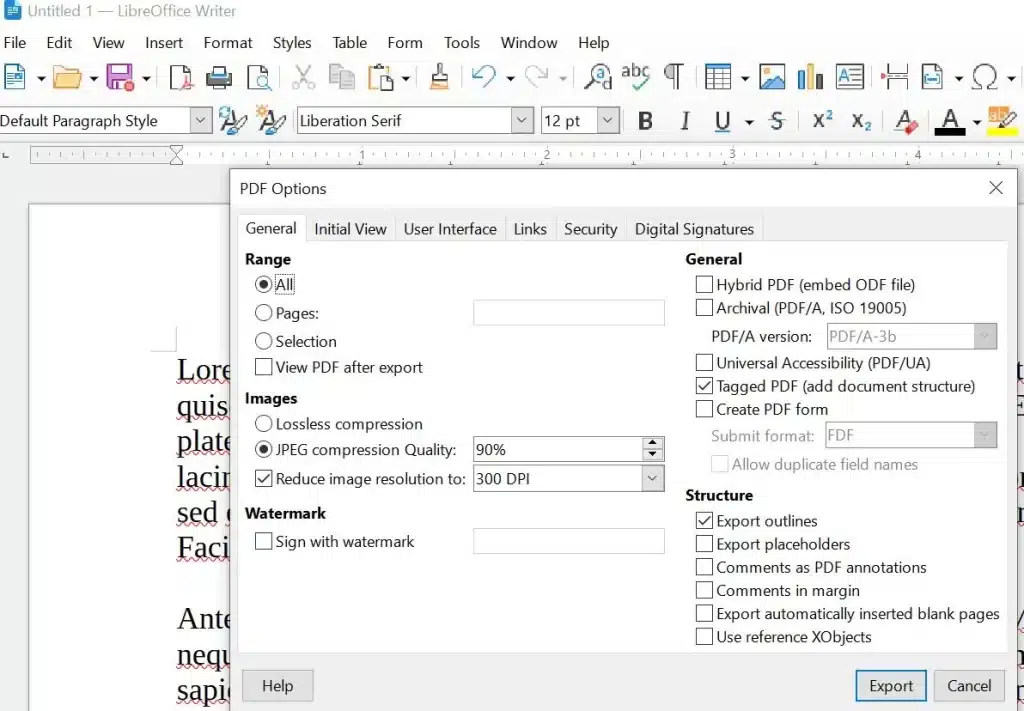
Smallpdf – Small in name but not PDf Features
When selecting a tool, consider what features matter most to you, whether it’s editing, annotation, or converting capabilities, all offered by various PDF editors free.
SmallPDF has various tools and pricing if you have a large volume and require advanced tools. Most of you will likely need to e-sign files and maybe some light annotation. SmallPDF is perfect for this, and it is all done from your browser; drop your file in and follow the clear directions. No installation is required.
Sejda PDF Editor
Sejda is another free PDF edit service for a wider variety of tasks. Files stay private. The site will automatically delete them after 2 hours. The
free service is suited for documents up to 200 pages or 100 MB in size and is limited to 3 tasks per hour. Most PDF file sizes are usually measured in 100 KB’s, so you will get a lot of editing or e-signage for these conditions. The paid options start at $ 5 for a one-week pass, an excellent value for money.
| Tool Name | Description | Key Features | Link |
|---|---|---|---|
| Foxit Reader | A lightweight PDF reader with quick performance and additional tools. | Highlighting, e-signing, browser integration, free to download. | Visit Foxit |
| Sumatra PDF | Fast, simple, and efficient PDF reader with a tab-based interface. | Small download size, tabs for easy navigation, quick installation. | Download Sumatra |
| Microsoft Edge Browser | A built-in PDF reader available on Windows, requiring no extra downloads. | Basic reading features, drag-and-drop simplicity, no installation needed. | Learn More |
| Best Free PDF Creators | |||
| PDF Escape | An online and downloadable tool for creating and editing PDFs. | Annotation, drag-and-drop simplicity, no cost for basic features. | Visit PDF Escape |
| LibreOffice | A free office suite that includes robust PDF creation tools. | Export to PDF, editable PDFs with LibreOffice Draw, multi-platform. | Visit LibreOffice |
| Smallpdf | Browser-based tool with a variety of free and paid PDF features. | E-signing, annotation, no installation required, user-friendly interface. | Visit Smallpdf |
| Sejda PDF Editor | A free PDF editor offering privacy and a wide variety of tools. | Secure file deletion, limited free usage, affordable paid options. | Visit Sejda |
Many individuals are transitioning to PDF editors free for their document management needs, as they offer robust features without any financial commitment.
As we conclude, remember that PDF editors free are at your disposal to facilitate seamless document interactions and edits.
With so many options available, adopting PDF editors free will only enhance your efficiency and effectiveness in dealing with PDFs.
Quick Tips for Handling PDFs Like a Pro
If you are looking for the best options, consider exploring the various PDF editors free that provide different features tailored to your needs.
A few quick tricks can make your life easier when working with PDFs. Need to merge multiple PDFs into one file or split out specific pages? Free tools like Smallpdf and Sejda PDF Editor let you do this in seconds without needing any technical know-how. If your file is too large to email or upload, compressing PDFs is the answer—tools like Sejda PDF Editor or Smallpdf can shrink the file size while keeping it looking sharp. Finally, to keep sensitive information safe, you can add password protection using free online tools like Sejda or Libreoffice. These simple tools are user-friendly, free, and can help you handle PDFs like a pro!
Conclusion – Best Free PDF Readers and Editors
In wrapping up, it’s clear that dealing with PDFs doesn’t have to be overwhelming or break the bank. With so many fantastic free PDF readers and creators, you can easily take control of your PDF needs without the stress of expensive software like Adobe. Whether you’re checking out documents with user-friendly options like Foxit and Sumatra or creating polished PDFs with tools like PDF Escape and LibreOffice, you have plenty of choices. So go ahead and dive in! With these free alternatives at your fingertips, you’ll feel empowered and ready to tackle any document management task quickly and confidently. Happy PDFing!

