Estimated reading time: 6 minutes
Introduction
What is a Raspberry PI for? Here, we are not referring to a pie crust filled with raspberries. However delicious that might sound.
The Raspberry PI were are talking about today is a credit-card-size computer on a board. However, it is often named an SBC (single board computer) because it has everything it needs to operate. Processor, connectors, and a graphics unit all in one neat package.
The Raspberry PI Foundation was partly formed by the now-famous Ben Upton in Cambridge, England, in 2009. Ben created this foundation to promote computer science in schools, which were in decline. The PI foundation was keen to build on the success of earlier computer pioneers. Sir Clive Sinclair introduced the Sinclair ZX Spectrum in the ’80s, for instance.
In conjunction with the BBC Microcomputer, the Raspberry PI was responsible for driving an entire generation into computer science. One of the founding goals of the PI foundation was to keep the price point as low as possible and to enable widespread exposure to make computers and digital creation possible through low-cost PI and free software.
Raspberry PI Hardware
The first generation PI (model B) was released in 2012 and started a craze that will take the world by storm. The creators thought they might sell 1,000 units, but now they have sold over 40 million! In March of 2020 (one single month), they shipped an astonishing 640,000 units.
The following table will show you how the different PI hardware compares
| Product | Processor | ARM core | Debian/Raspbian ARM port (maximum) | Architecture width |
| Raspberry Pi 1 | BCM2835 | ARM1176 | arm6hf | 32 bit |
| Raspberry Pi 2 | BCM2836 | Cortex-A7 | armhf | 32 bit |
| Raspberry Pi Zero | BCM2835 | ARM1176 | arm6hf | 32 bit |
| Raspberry Pi Zero 2 | BCM2710 | Cortex-A53 | arm64 | 64 bit |
| Raspberry Pi 3 | BCM2710 | Cortex-A53 | arm64 | 64 bit |
| Raspberry Pi 4 | BCM2711 | Cortex-A72 | arm64 | 64 bit |
So what can you do with one of these PI’s? Well, the sky’s the limit; for some, it’s building electronic circuits and using them in robots.
Part of the PI’s strength is the built-in row of connectors called the GPIO (General Purpose Input/Output) that can be wired into circuits to complete projects. A user can make the PI do things by writing code to control the sensors, motors, and lights.
Such add-ons devices fall into one of two categories: input, for instance, the PI camera, or output, for example, LED lights.
I am only scratching the surface of the number of components the PI can have connected.
What components can I connect to my Raspberry PI?
There are store shelves full of different electrical components to make your pi projects fun.
To run a PI, you will need a 5V power source, an SD card to install its operating system and store files, and a keyboard and mouse to interact with it. It is also possible to overclock some PI’s to make them run just a smidge faster. However, overclocking all electronics can be dangerous and destroy your PI board.
Generally, you download the operating system from the PI foundation; for example, flash it to your SD card and boot the PI directly. So this approach is perfect for the Operating System, being Linux based, and was the ultimate way to go, leading to Raspbian being born.
Raspberry PI Software
Since 2012 Raspbian has been the native OS developed for the PI and is the official primary operating system for the whole PI family, Raspbian is Linux based.
Linux began as a personal computer operating system by Finnish student Linus Torvalds and has grown worldwide since then. Even today, he remains the prominent governor and editor-in-chief of any changes proposed by coders worldwide.
Debian is one of the many versions based on his Linux kernel.
So now you know where the Raspberry PI OS came from, but what makes it unique? After all, it’s Linux. Well, more precise, it is Linux, but it is highly optimized to run on the ARM CPUs found on the PI mainboards.
Each version of the Raspberry PI OS has a unique name as new features become available to ensure it runs the latest hardware. It started with Wheezy, Jessie, Stretch, Buster, then the new Bullseye.
The advantage of using a Linux-based OS is the many software packages included are at no cost to you, the owner. In addition, the potential for adding more free software is enormous.
The world has seen such an explosive growth with all things Raspberry PI; countless clubs have sprung up uniquely called Raspberry PI Jams.
More fun with Raspberry PI projects
There are massive communities for all kinds of projects, one of the most fun, intuitive of these is the retro PI
So many people have made gaming arcade cabinets based around PI’s. These can be full-size gaming cabinets to bar or tabletop counterparts.
High-quality parts are purchased from vendors, for example, eBay and Amazon. Very little to some soldering experience can be helpful. However, these are a few examples of what you can achieve with some work and imagination.


As mentioned before the potential for projects is boundless, a few more examples of projects can be summarized here.
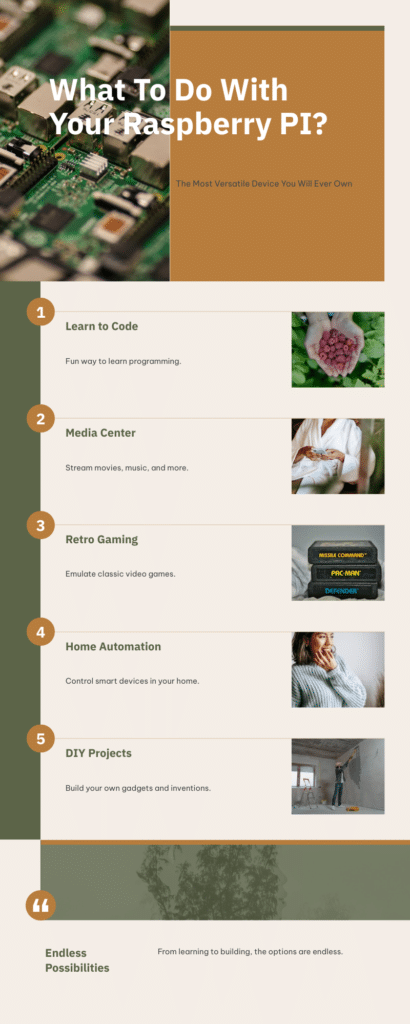
Final words
The cost of owning a Raspberry is meager, much cheaper than any computer you buy off the shelf, and much more versatile. Even after recent price increases, the board costs less than 50 USD, and its educational capabilities for young people and adults alike are staggering.
Recently unique computing devices like the Raspberry PI have had supply issues due to the Semiconductor chip shortage, This has greatly affected the foundations plans to launch to features in upcoming models.
The future of the PI is unknown, but you can already experiment with AI and purchase several AI add-ons for it and apply them to projects like this.
Nature Bytes – Wildlife Camera
